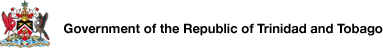Individual Application Tutorial
Welcome to the Individual Application Tutorial. To navigate the tutorial please keep scrolling down. This tutorial has twelve (12) steps.

To access our application portal go to www.artistregistrytt.com or click here.

To begin the process please click which type of application you would like to complete.
For application requirements for Individuals click here.
For application requirements for Organisations please click here.
After choosing applicant type please follow the instructions on the screen.

You will need to use an active email account as your
username. This email account will be used to contact you
when necessary.
Choose a password, confirm password and click ‘Apply’.
A verification number will be sent to the email address you
entered above. Use this number to verify your account by
following the instructions on your screen. It can take up to
15 mins for the number to be sent to your email so keep
checking if you don’t see it right away. Be sure to also check
your junk or spam folder. This number is only valid for
three days. If not used within this time please request a new
verification number under the ‘Apply’ tab on the
application platform.
Once your account has been verified you can login
whenever necessary by using the ‘Login’ tab on the
application platform. You will need to enter your Username
and Password.

On the ‘Welcome’ page you will see tabs to the right-hand
side of the screen. Click on each tab and fill out the required
information.

Please follow instructions on screen and enter your
information. In this section you can type a ‘Profile Message’
which is a short, publicly visible message about yourself as
an artist or cultural worker.

You can include links here to your different social media
platforms, website or other sites you utilize for your work.

Please follow instructions on screen. Click here for an
example of an appropriate headshot.

You must submit these files in order to continue your
application:
-
Proof of Citizenship
-
Profile: This profile is a longer write up (300 words
max) about who you are as a practitioner in the sector.
Please click here for an example.
-
Parent/ Guardian consent is required if you are under
18 years of age. You can upload a signed letter in this
area.

In this section you can choose the field you wish to apply
for. If you do not wish to apply for any Fields of Endeavour
and only want to certify work you can move to the next
section.
You can choose up to five fields in each section (Artistic
f.o.e/ Cultural Work f.o.e). You are not required to choose
fields in both areas but you can do so if you wish to.
Please take note of the requirement for each chosen FIELD.
The number of files required for portfolio evidence will
vary depending on the field chosen. Please click here for
more information on portfolio requirements.
If your desired field is not listed please choose ‘Other’ and
type a title for your field. This will be reviewed for
consideration when your application is being processed.

This section is optional and is only required if you wish to
submit a particular piece of work or works to be Certified,
for example a script, audio track or video production.
You can submit a maximum of five pieces of work to be
certified at a time. This means you can only have five pieces
of work pending approval at any point in time. You can
however submit more work to be certified once previous
work submitted has been certified.

This section is optional. You can include any information
you have here regarding membership in any related groups
or organisations within the sector.

Once you have successfully filled in all the required
information the Registry Secretariat will receive a
notification for processing. If you have missed anything we
will not receive a notification. If you believe you have
successfully completed the application please send an email
to nationalregistrytt@gmail.com
Your application will be pre-assessed and you will be
contacted if any documents or required portfolio evidence
is outstanding.
Once your application has been successfully pre-assessed it
will be submitted to the Assessment Committee at their
monthly meeting. Once the meeting is concluded you will
contacted regarding
the outcome.
If you are successful your Official Certificate will be
generated after the meeting and you will be notified when
it is ready for collection